32-Channel monochrome controller
功能概述RH-32-PRO (RF) (32 channels) programmable controllerinstruction manualDear users, ...
功能概述RH-32-PRO (RF) (32 channels) programmable controllerinstruction manualDear users, ...
◆ 功能概述
RH-32-PRO (RF) (32 channels) programmable controllerinstruction manual
Dear users, Thank you for purchasing RH-32-PRO (without remote control), RH-32-PRO (RF) (RF with remote control), RF wireless 32-channel monochrome controller products, forFor better installation and use, please read this manual carefully! For correct installation, please keep this manual for subsequent maintenance and use.Functional features: ● 32-channel 3A output, with its own button adjustable speed, switching mode (built-in 10 partitions) can independently program the pattern effect;● Comes with 8 effects to switch freely, and 20 speeds can be adjusted;● Support RF remote control function, you can freely switch modes, speeds, and individually control the switches of each channel;● Support DC5-24V wide voltage input, with its own output demonstration WYSIWYG.
Product diagram and component names: 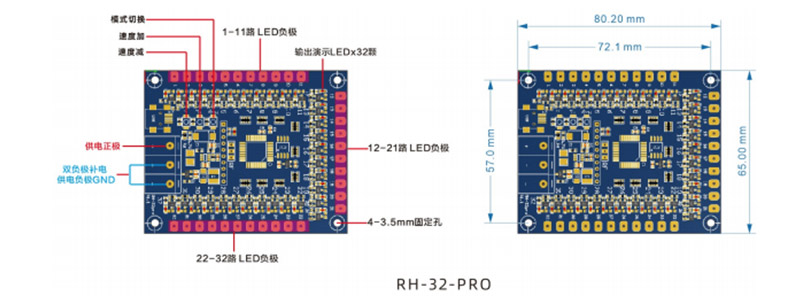
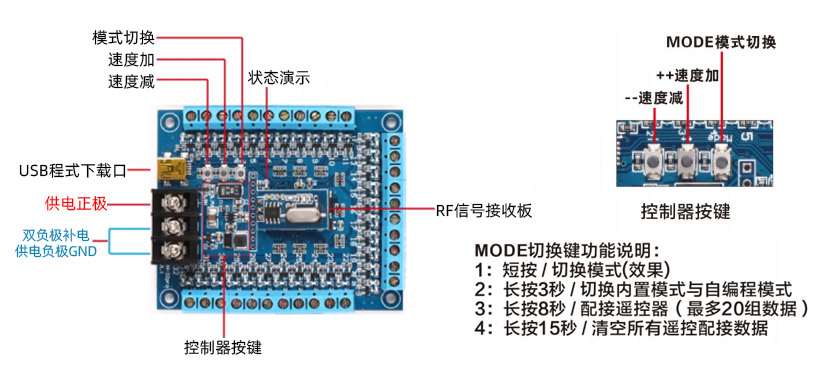
Model parameters:
Model classification: RH-32-PRO /RH-32-PRO-RF (with RF is the model with RF remote control)Scope of application: luminous characters, model applications, neon light belts, demonstration props, teaching props, kites, etc. in places where (DC 5-24V) light sources are used.
Model | control type | input/output | number of partitions | number of steps | output power | light source |
RH-32-PRO | 32-way controller | DC5-24V | Division 10 (programming) | 3000 steps (frames) | 20W (watts) | LED |
RH-32-PRO-RF | 32 channel main control + remote control | DC5-24V | Division 10 (programming) | 3000 steps (frames) | 20W (watts) | LED |
Controller physical buttons/function description: 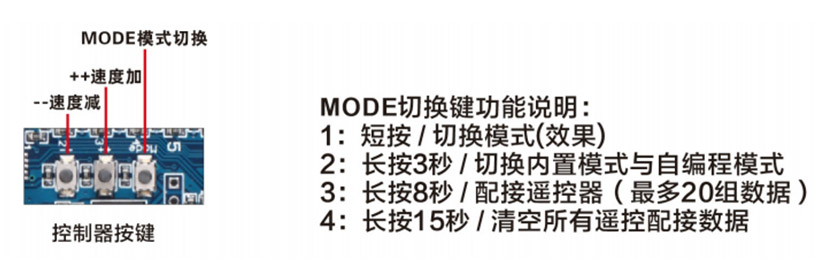
10 partition cycles Description: You can cycle according to the pattern parameters, and the default single partition cycle after pressing the button and remote control partitionThree major circulation modes:1. Cycle according to the pattern parameters; 2. Single cycle; 3. Forced full cycleWhen forcing a full cycle, the empty partition will be ignored, and the next partition will be run directly. All partitions will be run according to the set number of times.Remote control, digital 0 to achieve single light and demonstration mode switching
Press ++ and hold for 3 seconds to switch.Big loop mode, switch from 1, 2, 3, 1, 2, 3... in sequence
Remote control function description: 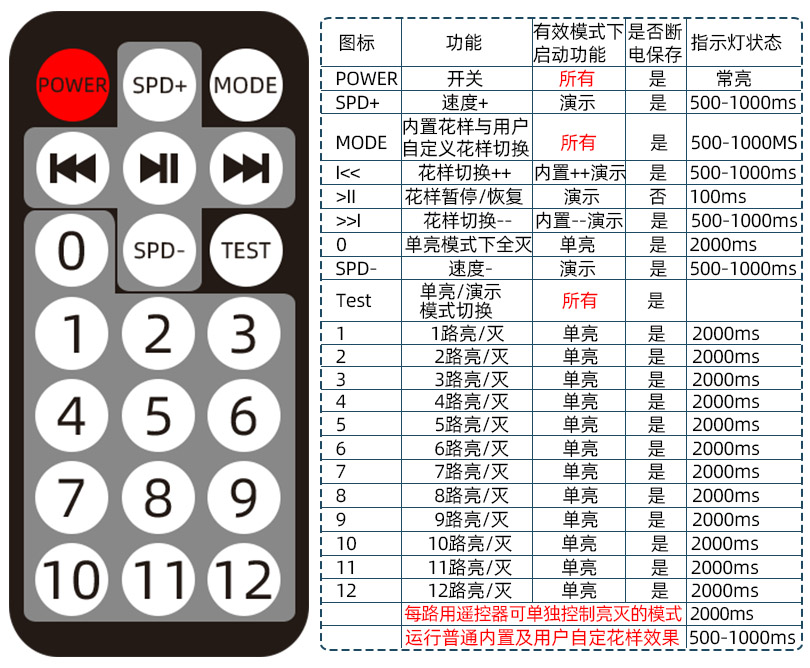
Self-programming function instructions (precautions):
Downloader link indication: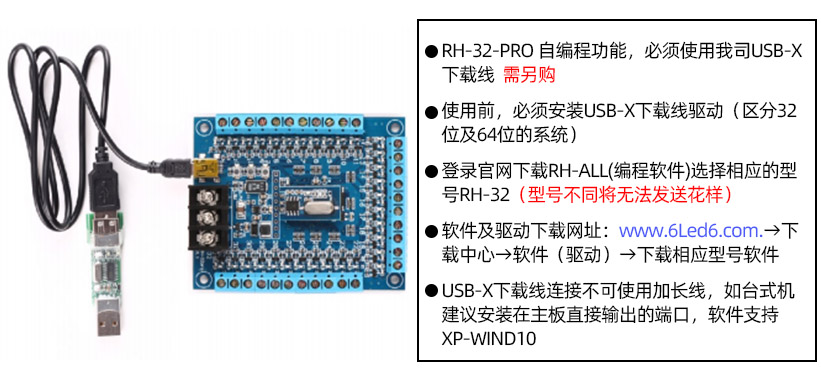
Download version driver installation method: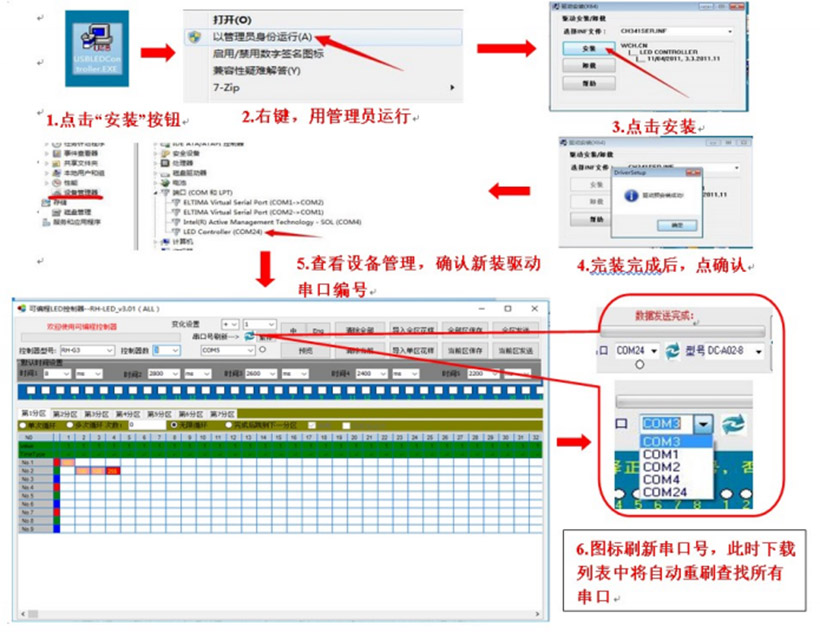
Software interface schematic: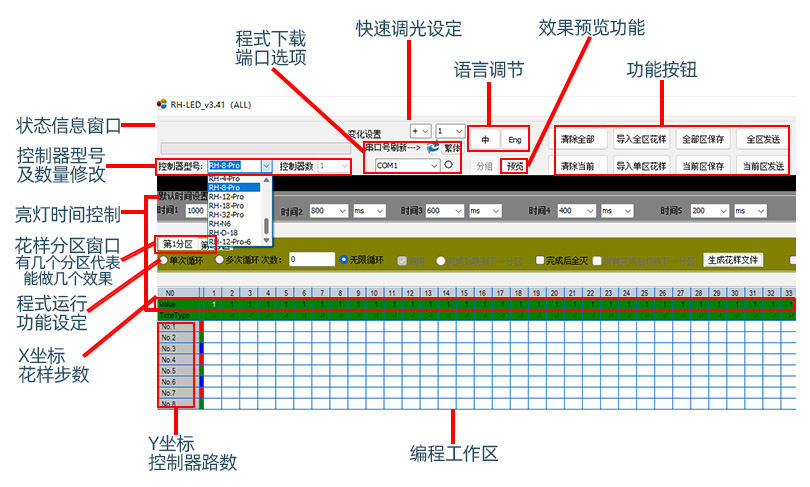
Installation wiring diagram: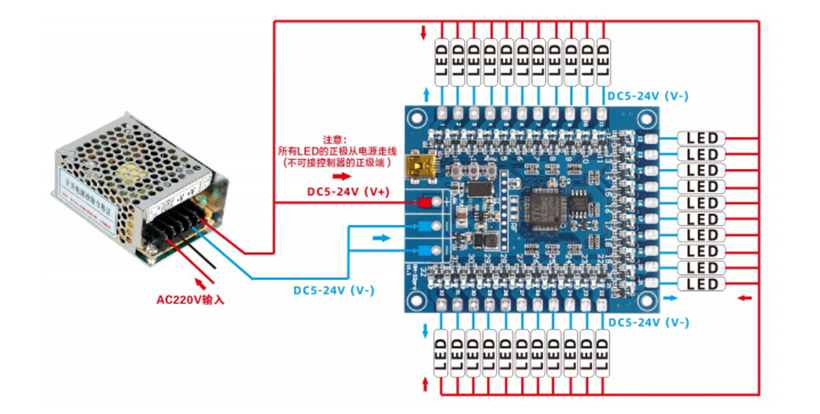
Optional accessories:
1: All hardware connection sending patterns and other settings must be completed after turning off the power. After the setting status is changed.2: When connecting the communication serial port, it is strictly forbidden to plug and unplug with electricity.3: In the event of a failure, the user shall not repair it by himself or replace any components on the circuit board. Otherwise, we will not guarantee it.4: USB-X serial port download cable: (used to send pattern programs, multiple multiple models can share a download board).
Installation attention:1. Connect the load cable first, and then connect the power cord; make sure there is no short circuit or power connection between the connecting wires before powering on;2. This controller can be controlled by buttons or by remote control (support remote control switch function);3. The product only supports voltage access or output of DC5-24V.(不可接入 220V 的或超过 DC24V 以上的电压):
Tip: The company reserves the right to change product designs and specifications without prior notice